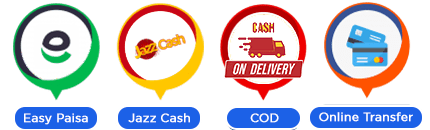AC Brands
Original price was: ₨2,800.₨1,849Current price is: ₨1,849.
Original price was: ₨2,999.₨2,450Current price is: ₨2,450.
Original price was: ₨6,350.₨5,747Current price is: ₨5,747.
Original price was: ₨6,500.₨6,099Current price is: ₨6,099.
Original price was: ₨6,599.₨5,699Current price is: ₨5,699.
Original price was: ₨8,450.₨7,999Current price is: ₨7,999.
Original price was: ₨7,699.₨5,950Current price is: ₨5,950.
Original price was: ₨7,499.₨6,699Current price is: ₨6,699.
Original price was: ₨75,000.₨69,799Current price is: ₨69,799.
Original price was: ₨6,825.₨6,246Current price is: ₨6,246.
Original price was: ₨8,475.₨7,690Current price is: ₨7,690.
Original price was: ₨11,000.₨8,899Current price is: ₨8,899.
A wireless keyboard can enhance your typing experience by offering convenience and flexibility. If you’re looking for a wireless keyboard in Pakistan, you’re in the right place. Here’s a comprehensive buying guide to help you make an informed decision.
Types of Wireless Keyboards
Here are some common types of wireless keyboards:
Bluetooth Keyboards
These keyboards use Bluetooth to connect with compatible devices such as smartphones, tablets, laptops, and desktop computers. They often have a range of several meters and can connect to multiple devices simultaneously. Bluetooth keyboards are versatile and widely used across various platforms.
RF (Radio Frequency) Keyboards
RF keyboards use radio signals to establish a wireless connection with a USB receiver plugged into the device. They typically operate on a specific radio frequency and require the USB receiver to be connected to the device’s USB port. RF keyboards generally offer a longer range than Bluetooth and are commonly used for desktop computers and home theater PC (HTPC) setups.
Wired vs. Wireless Keyboards
| Wired Keyboard | Wireless Keyboard |
| Connect to a physical cable | Use wireless technologies, i.e. Bluetooth & RF. |
| Limited flexibility | Provide flexibility to use the keyboard at a distance. |
| Draw power directly from the device. | Require internal batteries for charging. |
| Compatible with a wide range of devices with USB ports | Compatible with devices that support Bluetooth connectivity |
| Low Latency | Slight delay due to the wireless transmission of data |
| Cost-effective option | Expensive |
Features to Consider While Buying Wireless Keyboards
When buying a wireless keyboard, several features must be considered to ensure it meets your needs and preferences. Here are some essential features to consider:
Connectivity Technology
Determine the type of wireless connectivity technology you prefer. The two main options are Bluetooth and RF (Radio Frequency). Bluetooth offers compatibility with a wide range of devices, while RF keyboards often have a longer wireless range.
Compatibility
Check the compatibility of the wireless keyboard with your devices. Ensure it is compatible with the operating system (e.g., Windows, macOS, iOS, Android) and device type (e.g., desktop, laptop, tablet, smartphone, gaming console) you plan to use it with.
Wireless Range
Consider the wireless range of the keyboard, especially if you need to use it from a distance or in a large room. Check the specifications to see if the range meets your requirements.
Battery Life
If the wireless keyboard uses batteries, consider the battery life. Longer battery life means less frequent charging or battery replacement. Look for keyboards with energy-saving features or options for rechargeable batteries.
Key Design and Typing Experience
Pay attention to the key design and typing experience. Look for well-spaced keys with a good tactile feel and adequate feedback. Some keyboards offer customizable key backlighting or programmable keys for added convenience.
Multimedia and Function Keys
Consider whether you need dedicated multimedia or function keys to quickly access commonly used functions like volume control, media playback, or launching specific applications. Some keyboards offer these dedicated keys, while others may require using key combinations or software shortcuts.
Extra Features
Depending on your needs, look for additional features that may be important to you. This could include features like a built-in touchpad, programmable keys, macro support, or compatibility with specific software or gaming platforms.
Unbeatable Wireless Keyboard Price in Pakistan
Here are unbeatable wireless keyboard price in Pakistan
Model | Price |
| Target Wireless Keyboard-TM100 | Rs. 1,849 |
| Logitech Wireless Keyboard K270 | Rs. 6,099 |
| Logitech Comfort Wireless Keyboard and Mouse Combo-MK345 | Rs. 7,999 |
| A4tech 2.4G Wireless Keyboard FBX50C | Rs. 8,399 |
| A4Tech Wireless Keyboard & Mouse FB2535CS | Rs. 7,690 |
Price Analysis of Wireless Keyboard
- Low Price range (Less than 5,000 PKR): Basic wireless keyboards with standard features and connectivity options can be found. These keyboards usually offer reliable wireless connectivity, standard key layouts, and decent build quality. They may lack some advanced features but serve well for regular typing tasks.
- Mid-Range (5,000 PKR- 15,000 PKR): You can find wireless keyboards with more features, enhanced build quality, and improved typing experiences. Keyboards in this range offer basic design, backlit keys, multimedia keys, or longer battery life. They may have compatibility with multiple devices and operating systems.
- Premium Range (Above PKR 15,000): These wireless keyboards offer top-of-the-line features, advanced functionalities, and high-quality construction. You can expect keyboards with premium materials and customizable keys, advanced backlighting options, multimedia controls, integrated touchpads, and enhanced durability in this range. These keyboards are often designed for professionals, gamers, or users with specific requirements.
Recommendations
Here are some of our wireless keyboard recommendations:
Logitech K230 (Budget-Range)
A compact and reliable wireless keyboard with a budget-friendly price tag. The K230 has a compact and space-saving design. It features a standard layout with full-size keys, including a number pad. The compact size makes it suitable for smaller workspaces or use with laptops.
Logitech K480 (Mid-Range)
The Logitech K480 is designed to switch between multiple devices easily. It supports Bluetooth connectivity and allows you to pair and switch between up to three devices: computers, smartphones, and tablets. You can use the Easy-Switch dial on the top left of the keyboard to toggle between devices seamlessly.
Corsair K63 Wireless Gaming Keyboard (Premium Range)
The Corsair K63 Wireless Mechanical Gaming Keyboard is highly regarded for its wireless performance, mechanical switches, compact design, and advanced gaming features. It provides a premium gaming experience for those who prioritize responsiveness and customization.